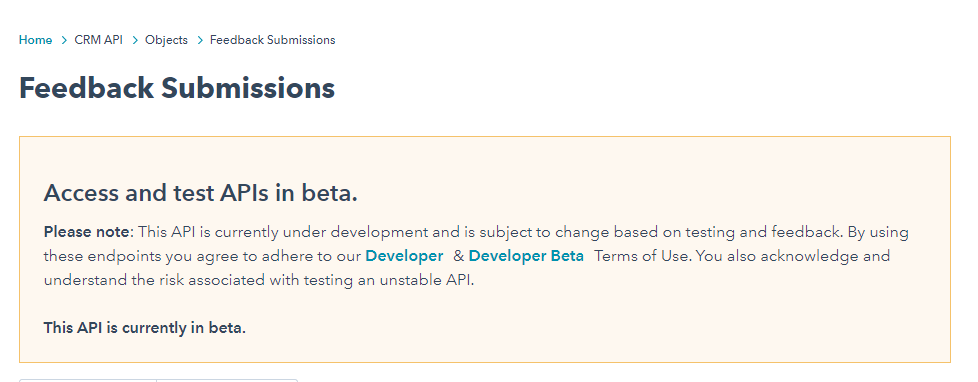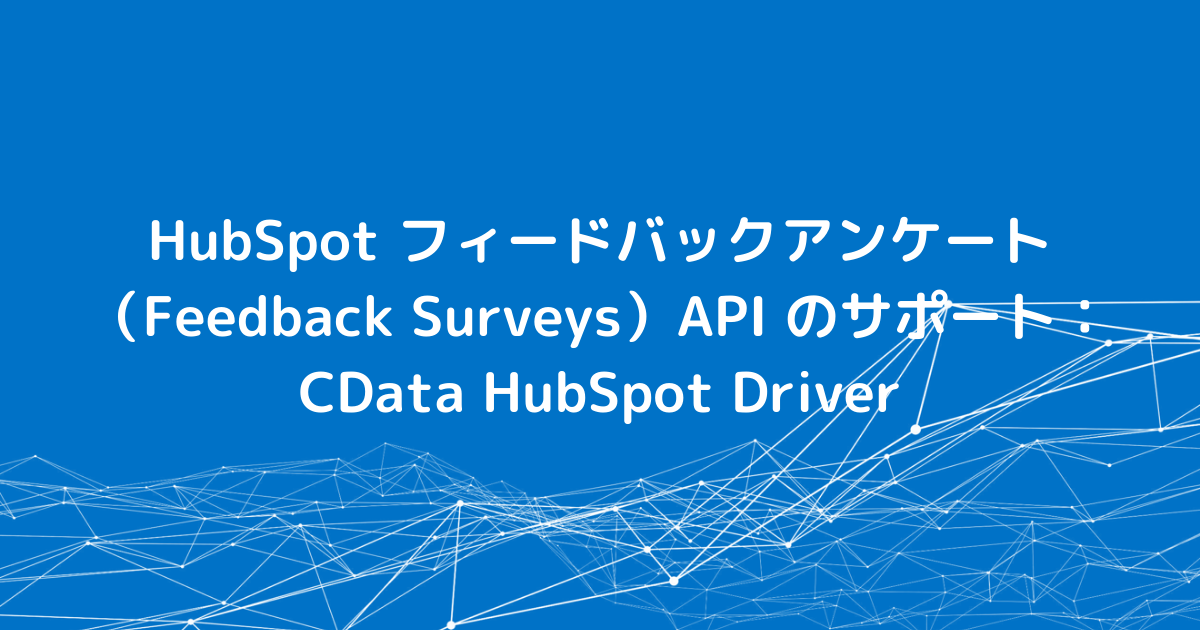
こんにちは。CData Software Japan リードエンジニアの杉本です。
今回はCData HubSpot Driverで新しくサポートされたフィードバックアンケート:英語ではFeedback Surveys のAPIサポートの機能を紹介したいと思います。

フィードバックアンケート(Feedback Surveys)とは?
HubSpot で提供されているカスタマー サービス ソフトウェアの「Service Hub」で利用できるアンケート機能です。
顧客サポートの品質や顧客満足度、NPSを調査することができ

以下のようなアンケートをWebやメールで顧客に送信して、回答を得て、分析・活用につなげることができる機能になっています。
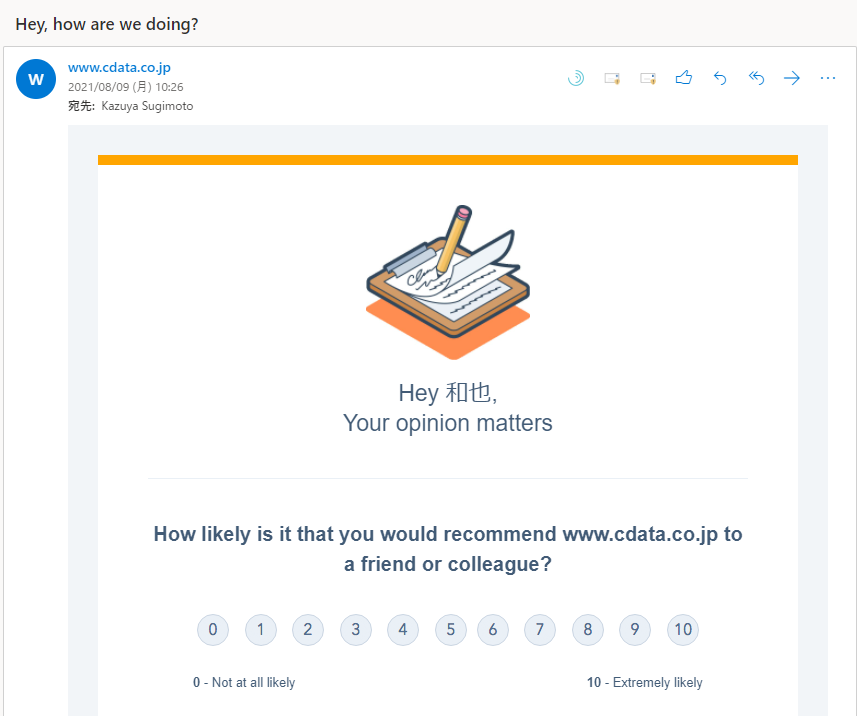
そしてAPIでは、これらの回答内容が「Feedback Submissions」エンドポイントで取得できるようになっています。

CData HubSpot Driver では今回のアップデートで、この「Feedback Submissions」に対応し、アンケートの回答結果・その内容を取得することができるようになりました。
どんなデータが取得できるの?
それでは具体的にどのようなデータが取得できるようになったのか見てみましょう。
CData HubSpot Driver では新しく「Feedbacksubmissions」「FeedbackSubmissionAssociations」という2種類のテーブルをサポートしました。
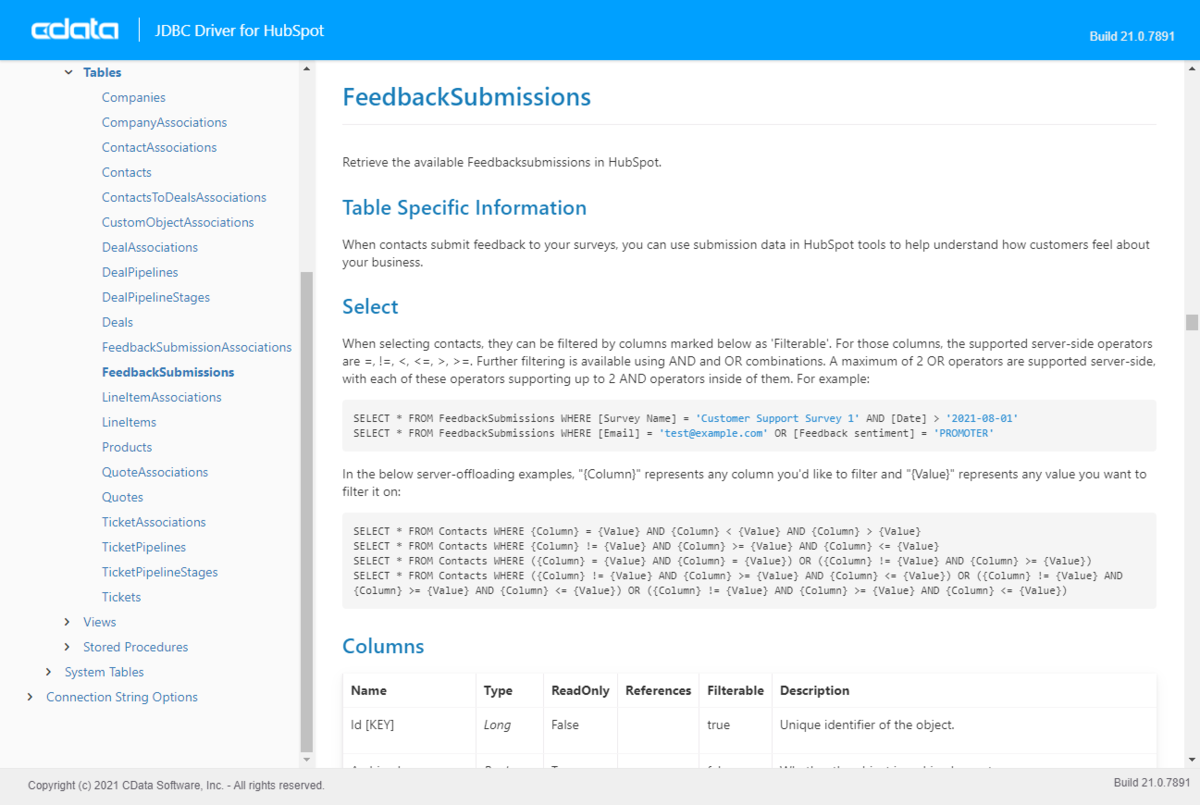
メインは「Feedbacksubmissions」テーブルで、このテーブルを利用して実際に顧客から得られたそれぞれのアンケートの回答内容を取得できます。
取得できる項目一覧は以下のようになっています。
※データモデルはAPIのアップデートに応じて更新される可能性があります。実際のデータモデルはダウンロードしたドライバーに含まれるヘルプドキュメントを参照してみてください。
| Name | Type | Description |
|---|---|---|
| Id [KEY] | Long | Unique identifier of the object. |
| Archived | Bool | Whether the object is archived or not. |
| CreatedAt | Datetime | When the object was created. |
| UpdatedAt | Datetime | When the object was last updated. |
| All accessible team IDs | String | The team IDs, including up the team hierarchy, corresponding to all owner referencing properties for this object, both default and custom |
| Business units | String | The business units this record is assigned to. |
| Contact Id | Decimal | The id of the contact most recently associated with this submission |
| Created by user ID | Decimal | The user that created this object. This value is automatically set by HubSpot and may not be modified. |
| Object create date/time | Datetime | The date and time at which this object was created. This value is automatically set by HubSpot and may not be modified. |
| Object last modified date/time | Datetime | Most recent timestamp of any property update for this object. This includes HubSpot internal properties, which can be visible or hidden. This property is updated automatically. |
| Merged object IDs | String | The list of object IDs that have been merged into this object. This value is automatically set by HubSpot and may not be modified. |
| Object ID | Decimal | The unique ID for this object. This value is automatically set by HubSpot and may not be modified. |
| Unique creation key | String | Unique property used for idempotent creates |
| Updated by user ID | Decimal | The user that last updated this object. This value is automatically set by HubSpot and may not be modified. |
| User IDs of all notification followers | String | The user IDs of all users that have clicked follow within the object to opt-in to getting follow notifications |
| User IDs of all notification unfollowers | String | The user IDs of all object owners that have clicked unfollow within the object to opt-out of getting follow notifications |
| User IDs of all owners | String | The user IDs of all owners of this object |
| Survey ID | Decimal | The survey id that the feedback submission is linked with |
| Survey Type | String | The type of the survey |
| Source | String | The channel of the survey when the feedback submission occurred |
| Date | Datetime | The timestamp of the feedback submission |
| Rating | Decimal | The value of the feedback submission |
| Feedback sentiment | String | The sentiment of the feedback submission |
| Response | String | The follow-up response of the feedback submission |
| Ingestion id | String | The identifier we use when we initially capture a feedback submission |
| Knowledge article id | Decimal | The id of the knowledge article this submission was for |
| Visitor id | Decimal | The id of the visitor who submitted this feedback |
| Engagement id | Decimal | The id of the equivalent engagement object |
| Submission URL | String | The URL of the page the submission was made from |
| Survey Name | String | The name of the feedback survey the submission is linked with |
| Form guid | String | The form guid that the feedback submission is linked with |
| String | The email of the contact associated with a feedback submission | |
| Submission Name | String | The email of the contact associated with a feedback submission |
重要な項目は[Survey Name]・[Survey Type]・[Source]・[Email]・[Rating]・[Feedback sentiment]・[Response]あたりではないでしょうか。
ここでアンケート(サーベイ)の種類や名前、顧客のEmailアドレス、その顧客の回答レート、フィードバックのタイプが良好だったのか、悪かったのか、また顧客が回答できるフリーテキスト入力のレスポンスを得ることができます。
SELECT [Id],[Survey Name],[Survey Type],[Source],[Email],[Rating],[Feedback sentiment],[Response] FROM [Feedbacksubmissions];

「FeedbackSubmissionAssociations」は顧客の情報と紐付けるためのIdが取得できるテーブルです。

例えば、BIツールなどに接続することで、より詳しくアンケート回答状況を分析できるのではないかと思います。
Feedback Submissions APIの注意点
これはCData Driverというよりも、HubSpot Feedback Submissions API側の制約ですが、ちょっと注意点があります。
例えばEmailでアンケートを行った際に、まだ未回答の顧客も存在するかと思いますが、その「未回答」、どの顧客は回答していないか? というデータは取得できないようです。
例えばテストで作った以下のアンケートですが、実際には22人の顧客に送信しているものの、取得できないデータは私の回答の1件のみ。APIからも1件しか取得できません。

また、2021年8月現在、Feedback Submissions APIに関しては現在Beta版として扱われています。
今後正式リリースに伴って、エンドポイントの仕様が変更される可能性があります。その場合、データモデルや取得できるデータの内容が変わる可能性がありますので注意してください。
https://developers.hubspot.com/docs/api/crm/feedback-submissions